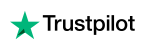Joe Rotbart
The patient experience is critical to your clinic's success. The more positive the experience, the more likely your patients will recommend you to friends and family. A recent study found that 71 percent of patients would recommend their doctor if they had a positive experience. That's great for word-of-mouth marketing, but what about the other 29 percent?
QR codes are one of the most versatile tools in marketing. They can be used to drive traffic to your website, share contact information, and even provide a coupon for promotional items. But there are many more ways you can use QR codes to enhance the patient experience and drive leads.
What are QR Codes?
QR codes are two-dimensional barcodes that smartphones can scan with a camera (like Apple's iPhone). When scanned, they direct users to websites or mobile applications that offer additional information about products or services. In your case, you'll use them to drive leads for your clinic. QR codes are making their way into many industries. QR codes are an easy way to engage customers and drive leads from real estate to retail. With medical practices, they can be used for patient education and engagement.
QR codes are a quick and easy way to engage people with in your brand. They're a great tool for connecting with patients and driving leads in your clinic. Here are seven ways you can use QR codes to enhance the patient experience and drive leads:
1. Display them on promotional items
Put QR codes on pens, notepads, water bottles, and other office accessories. You can also add them to gift cards or any other item that you give away at events or as part of a marketing campaign. Your patients will see these items every day and associate them with your practice when they go home and scan the code with their smartphones or tablets.
2. Put them on business cards
Include QR codes on business cards so that patients can easily access more information about your practice when they're out in public with friends or family members who also have smartphones or tablets. This also makes it easy for people who don't have mobile devices to find your website if they want more information about what you do or how much it costs to see you as their doctor.
3. Put them on brochures
Patients who are waiting for their appointment will have time to kill. Put a QR code on your practice's brochure that takes them to a page about the practice or one of its services. This gives them something to read while they wait and gives you another touchpoint with them before they even arrive at your office. QR codes allow you to create an online patient portal, allowing patients to access their health information anywhere. Patients who receive treatment at your office may not always be available during business hours — they may be traveling or working late into the evening. By providing them with an online portal that allows them to access their health records outside of traditional office hours, you can help them get the care they need when they need it most.
4. Include them in print advertisements
The same goes for print ads in local newspapers or magazines — it's another great opportunity to engage potential patients with your brand and what you offer before they even step foot inside your office building or clinic location.
5. Include them in email newsletters
Another way to engage patients with QR codes is through email newsletters with links leading back to more information about your practice or any services you offer that may be relevant to them (ex: wellness advice, tips for staying healthy during the flu season). You might also consider including a link directly back to your website homepage from this email, so people have access to all your content.
6. Add them to social media posts or blog articles
Adding a simple link to your post is one thing, but what if you want people to be able to scan the article directly from Facebook or Twitter? You can add links directly into your post that lead straight to the content people want — no need for them to search for it on Google! Just look for "add URL link" in Facebook's status box and type in the web address you want users to go to when they scan it from their phones. This also works on Twitter — include a shortened version of the URL so that it fits in one tweet.
7. Give them away with each visit
The first step is to get a reader for your website. Several free ones are available, with the most popular being Google's built-in reader or QuickMark. Next, use the QR code reader to scan the code on your printed materials and see where it takes you. This could be a link to your website, a video, or even an interactive page where they can leave feedback or ask questions. QR codes make it easy for patients to take surveys while in your office — no pen or paper required! A survey can include questions about what type of treatment they received, how long they waited before seeing the doctor, and other important feedback that can help improve your practice over time. You could also use this data as part of your marketing efforts by sharing it with local news outlets or posting it on social media platforms like Facebook or Twitter.
Conclusion
QR codes (quick response codes) are two-dimensional barcodes that mobile devices can scan. They're usually placed on printed materials like brochures, posters, and pamphlets, but they can also be added to websites or email newsletters. Use QR codes to provide information about what services you offer, what procedures cost, and other important details about care in your offices, such as insurance coverage or payment options (as long as this information is already available on your website). This can help prevent surprises when someone first comes into your office for treatment, making people feel more comfortable entering into treatment with you if they know what they can expect from the moment they set foot through the door until after their appointment has concluded!